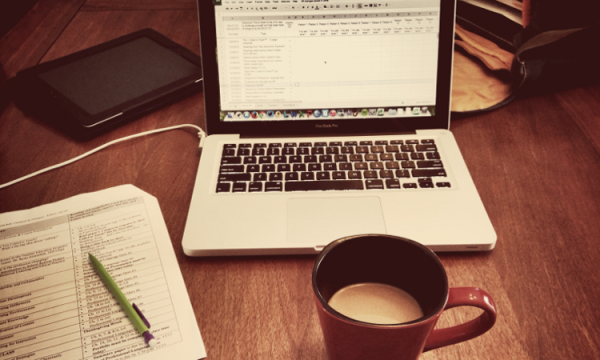The increasing number of mobile use cases and apps' rapid growth leads to an urgent need for thorough security testing and assessment. And considering this, many companies started to use Mobile Security Testing Guide to develop a rigorous security strategy for their app's usability, performance, and functionality.
So from a business standpoint, it's crucial to perform security testing. Along with mobile application penetration testing companies, various tools and service providers are used to ensure the app's security.
Let's review some of them in this article.
How to Perform a Mobile Application Penetration Testing?
Mobile app pen testing mainly focuses on a comprehensive evaluation of mobile app security through either automated or manual techniques. During the process, the security team identifies all the flaws and weak spots of the system and ensures that the mobile app is not vulnerable to potential attacks.
Generally, the whole testing process can be divided into four stages: preparation, assessment and analysis, exploitation, presentation, and reporting.
Preparation
The primary purpose of this stage is Intelligence and information gathering. Before moving to the central part of the testing, the security experts need to clearly understand the application's design and architecture, network-level data flow, and the project's requirements and specific features.
Analysis and Assessment
After collecting all necessary materials, pentesters can already begin the analysis and assessment phase. It assumes running different tests and analyses for discovering mobile application security vulnerabilities and evaluating the app's overall safety system. This stage of penetration testing includes:
Static and Dynamic Analysis
File System Analysis
Reverse Engineering
IPC (Inter Application Communication)
Exploitation
The exploitation of identified vulnerabilities is the main essence of the mobile applications penetration testing process. It includes the app's testing with simulated hacking attacks to see and understand its behavior when a possible attack occurs.
Reporting
The final stage of mobile app penetration testing is presentation and reporting. Here, the pentesters give a technical report on performed security testing, including the details of found issues, risk analysis, loss of tested endpoints, etc.
Common Mobile Application Penetration Testing Tools
Enlisted below are some of the mobile app penetration testing tools created for protecting and assessing your mobile apps.
#1 MobSF - Mobile Security Framework is a penetration tool suitable for Windows, Android, and IOS apps. The available features include:
Malware analysis;
Static and dynamic analysis;
Support of IPA, APK, APPX, and zipper source code;
Web API testing;
#2 Burp Suite - It's an integrated digital platform of various tools acting together to carry on the whole process from scratch to analysis. Unlocked features are as follows:
Repeat scans;
Scanning of web vulnerability;
Scheduled scans;
Advanced and manual tool options;
#3 Zed Attack Proxy - ZAP is an open-source option available worldwide. Its provided set of features is similar to that of Burp Suite, including the following:
Manual tools like fuzzed, manual request editor, and intercepting proxies;
Automated tools like port scanner, forced browse, and active and passive scanner;
#4 QARK - It is known as Quick Android Review Kit, an engine for static-code analysis. QARK's primary function is to detect possible vulnerabilities and issues for Android apps based on Java. Other features include the following:
Source-to-sink mapping;
Headless mode for integration into the SDLC
Automatic issue validation;
Compilation of APKs or raw Java code source inspection;
#5 WhiteHat Security - The solutions that WhiteHat Security provides are faster due to its dynamic and static technologies. The following features you can find in this tool:
Support of both mobile platforms (Android or IOS app);
Cloud-based safety platform;
Automated dynamic and static testing;
#6 Drozer - It's an assessment toolkit designed for Android mobile apps. Drozer offers tools for identifying vulnerabilities or threats and sharing public exploits of Android.
Provide devices' maximum leverage;
Run-on real devices and emulators;
Operate dynamic Java code without the need to compile or install text scripts.